Please note this tool is not related to launching slides and presentations on the whiteboard. It only describes how to send files to your students during a live class
The direct access over the library resources is allowed only for session Moderators. If your edition allows multiple teachers you may promote temporary a user to a Moderator (during live session) in order to enable his access to the classroom libraries.
To promote/demote a user to a Moderator simply right-click on user’s name in the participants list and select the respective option from the menu.
To send files and documents to your students during live session you may also use the File Library.
Once you upload the file/document simply click on the Launch button.
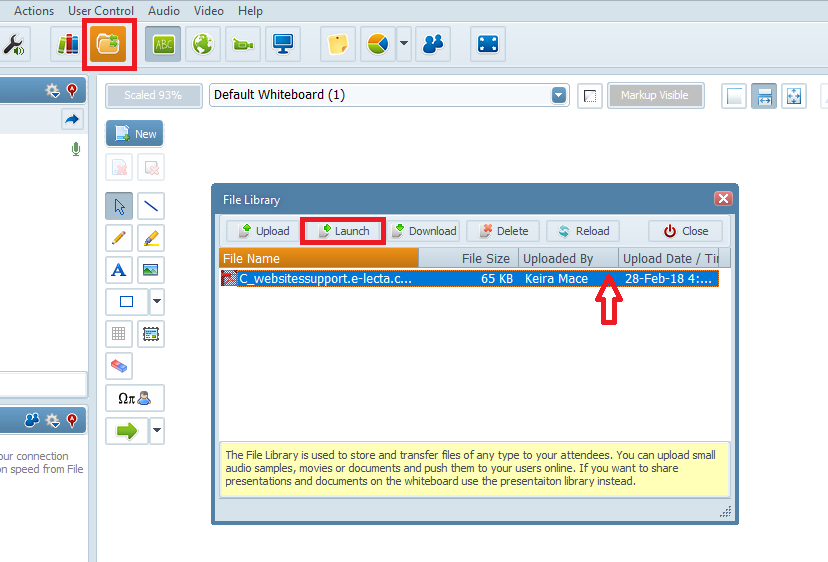
The system will inform session attendees that the Moderator wants to launch a file. Once the system gets students’ confirmation the file/document will be opened on users’ computers with the software associated so they’ll be able to save it locally on their hard disks.
Optionally provide private feedback to help us improve this article...
Thank you for your feedback!