Several live session attendance reports are available.
Attendance Report for a Selected Student
Click on Student Management -> Student Profiles. Find the student whose attendance records you would like to get and click the red options button for that student. Click on Attendance Records. This will display a monthly attendance log for this selected student with daily sub totals for each of the virtual classrooms.
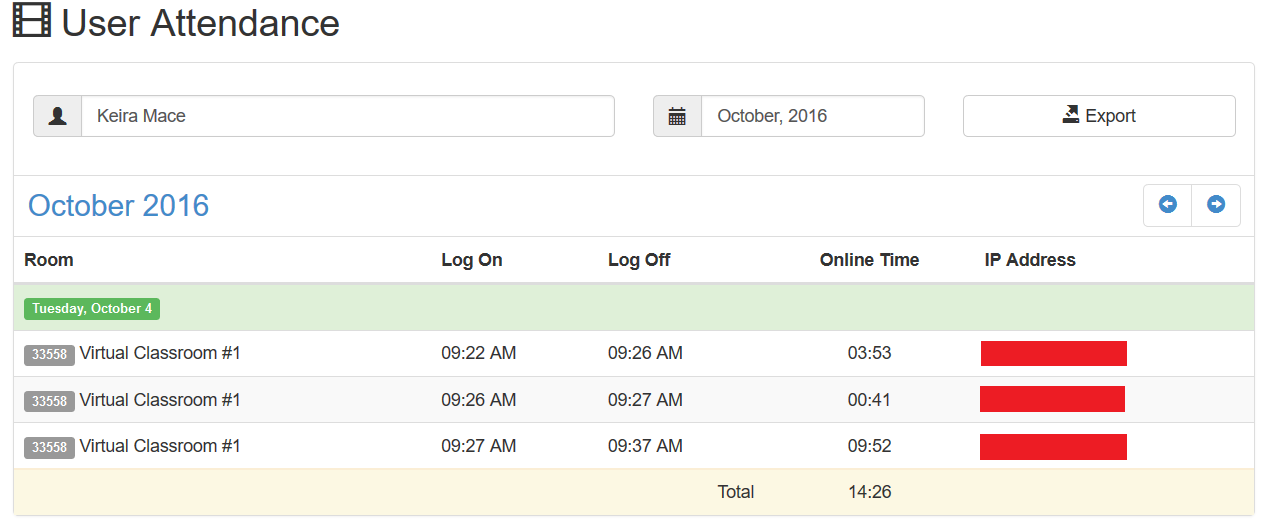
Classroom Daily Attendance Report
To display a daily attendance log of one of your classrooms do as follows: Click on Management -> Virtual Classrooms and click the red options button next to your classroom. Then click Attendance Records.
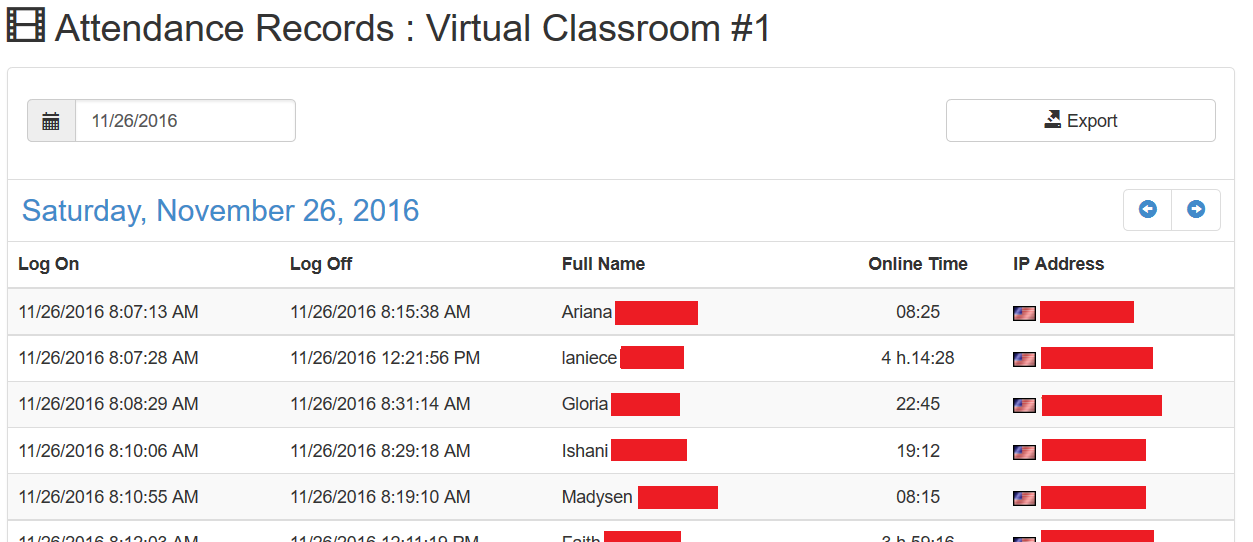
Event Daily Attendance Reports
To display the attendance logs for a particular event please follow the steps: Go to Class Schedule and find your event, click on the red options button next to it and then select Attendance Records.
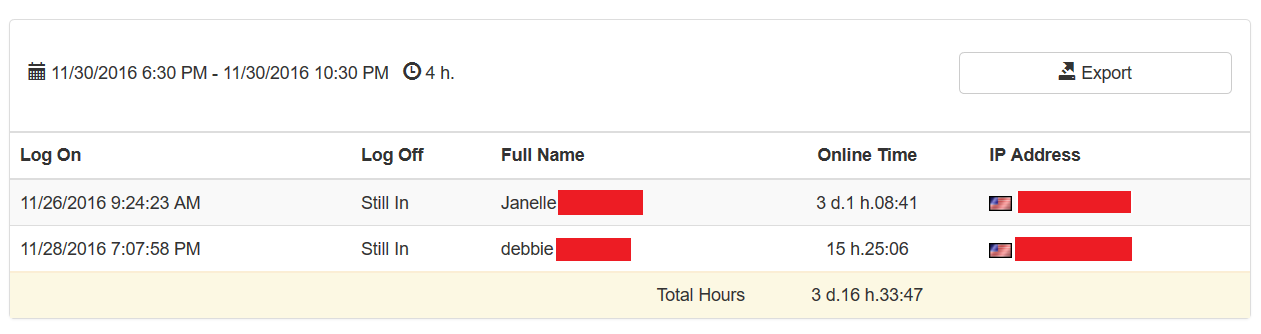
All reports can be exported to Excel for further processing. The Export to Excel button above each report will download your reports and statistics into an excel file.
Optionally provide private feedback to help us improve this article...
Thank you for your feedback!