In certain cases you may need to be able to create a permanent time - independent link to your virtual classroom that is open at all times.
This can be accomplished quite easily with the help of your Session Schedule. All that is needed is to set up an event in your calendar that is 24 hours long and occurs every day.
This will give you a link to your classroom that is valid every day for 24 hours a day for indefinite time.
To do so follow the steps below:
Log in to your account and click on Class Schedule -> New Event.
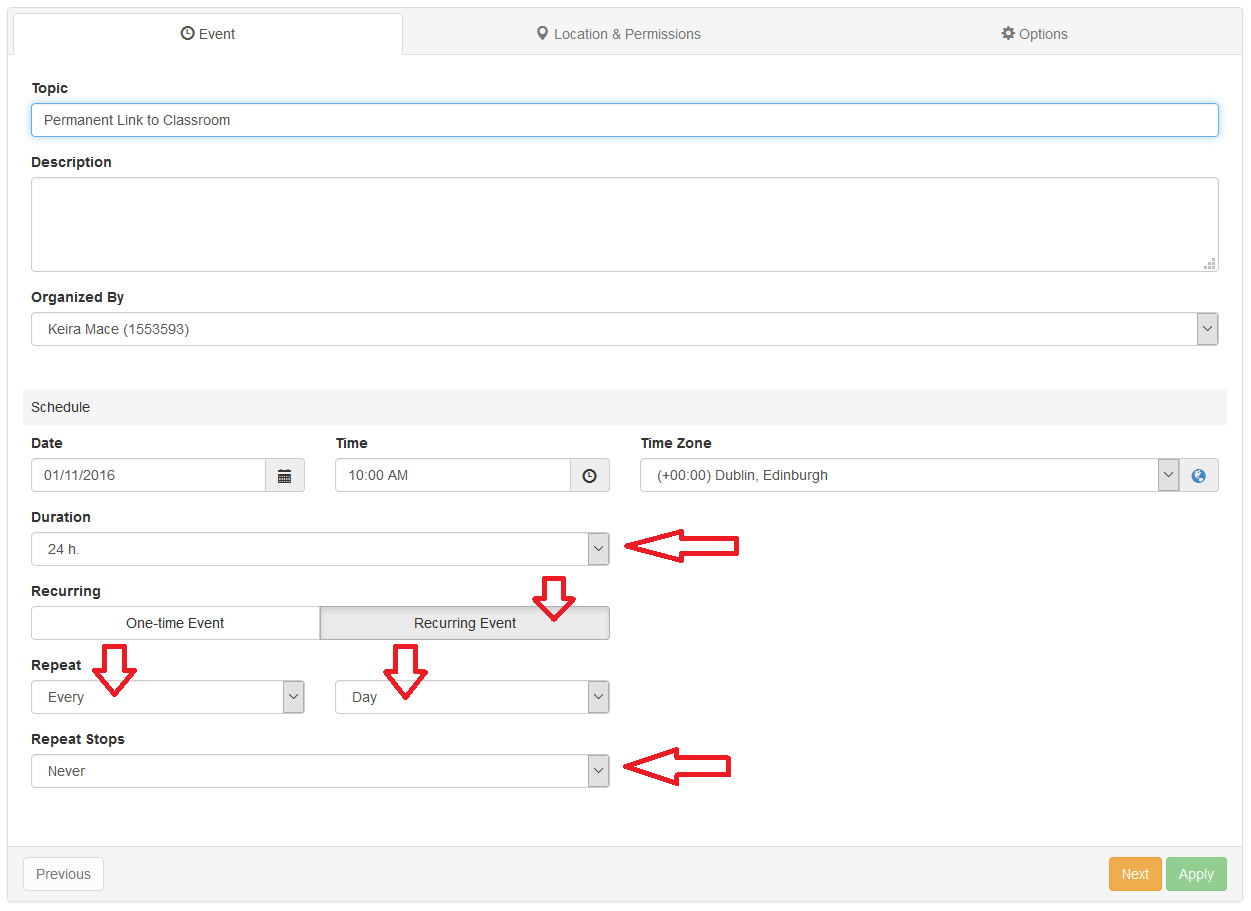
Fill in a title for your link. It is not important when this event starts. It is important to make it 24 hours long, recurring that repeats every day and set no end date. This will produce a 24 hour long ongoing event that takes place every day. Click Next and if prompted select the classroom that will host your event.
Optionally you may set some attendance permissions by specifying access type for this event. Please check different event access options.
Finally click Apply.
You can disable such events by either deleting them from your calendar or marking them cancelled.
Optionally provide private feedback to help us improve this article...
Thank you for your feedback!